In this age and century, the Internet and social media have become part of our lives. The first thing we check when waking up in the morning is WhatsApp, Facebook, or even email; of course, an internet connection is required to access those apps.
When internet usage and penetration are high, that results in huge demand where people use the internet to look for products or services online. As an entrepreneur, you do not want to miss out. You want to have an online presence and be able to reach out to an untapped audience who has the potential to become your potential customers.
That’s where Brizy Cloud plays the part. It allows newbies without technical experience or savvies to build their webpage. Brizy offers a visual builder with drag-and-drop simplicity so that you can create a stunningly beautiful website, landing page, product catalog, RSVP page, or even put up a photo gallery to showcase your last summer vacation photos!
Introduction
In a nutshell, Brizy Cloud is a hosted solution user-friendly site builder that you can quickly log in and use without needing to know about hosting servers, website coding, and other technical stuff. It utilizes the What-you-See-Is-What-You-Get (WYSIWYG) editor makes the whole building experience very pleasant and easy.
Example Types of Sites
Before I go into more detail, let’s glance at the types of sites Brizy Cloud is capable of building. This is just a small sample of the layouts (or templates). It has over 100+ growing premium layouts ready for you to kick-start your next website!
It has wide categories of layouts from Business, Health and Beauty, Real-Estate, Automotive, Portfolio, Travel, Children, Gaming, Food, and many more. This is a professionally-crafted template with lots of effort put in by the design team that can be easily edited and is not simple wireframe.
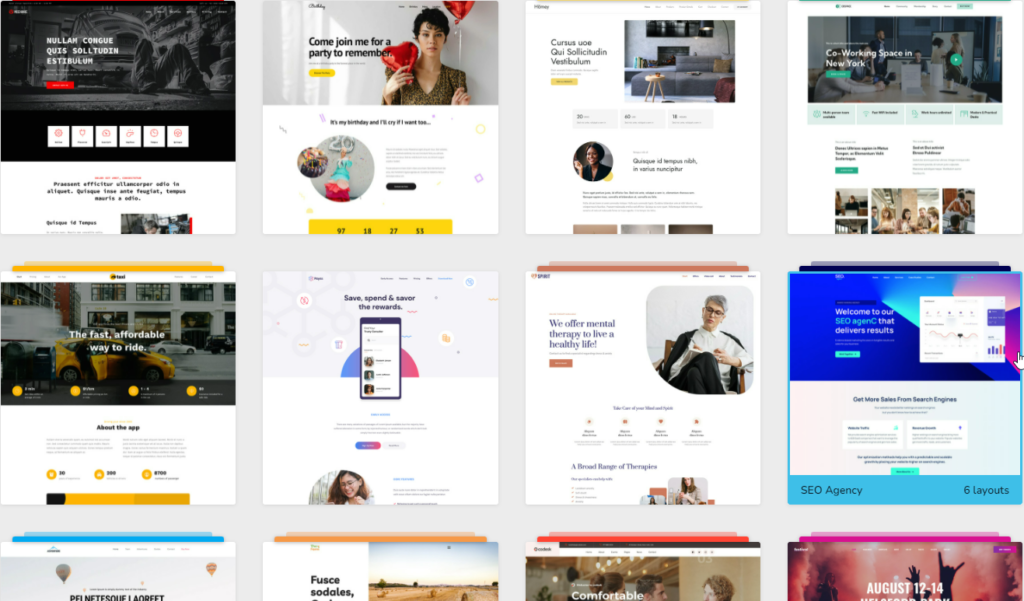
Who is Behind Brizy Cloud?
- Brizy Cloud was built by the same team who created ThemeFuse. They have vast experience in development works, especially WordPress Themes and Plugins.
- More than a decade of experience in web projects and an excellent track record.
- Headed by Dimitrie Baitanciuc as the co-founder and CEO, other executive teams, including Sergiu, Alex, and Bogdan
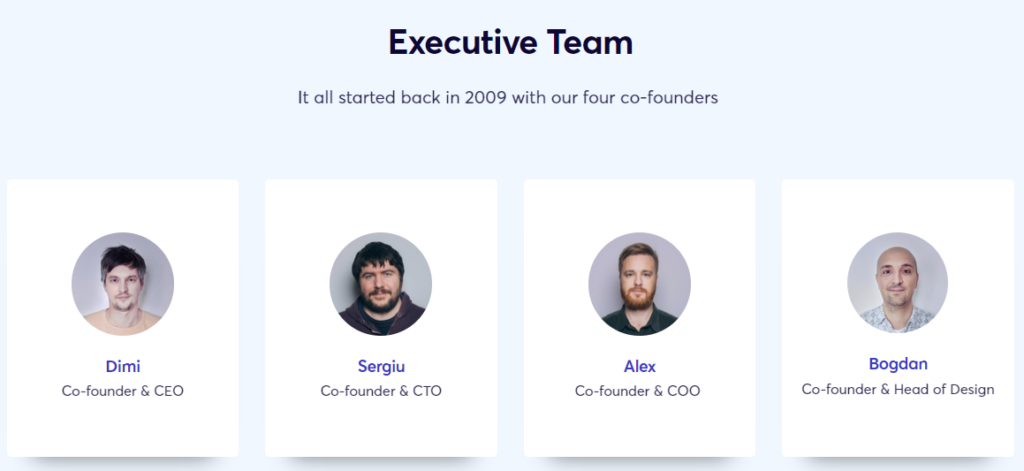
Do I Need WordPress To Use Brizy?
Brizy Cloud is a standalone platform where everything from A-Z is done within Brizy’s platform; no WordPress is required. However, if you are a more savvy person with web-building experience or are familiar with WordPress, you can opt for the Brizy WordPress plugin.
The Main Differences Between Brizy Cloud and Brizy WordPress
Brizy Cloud is an all-inclusive platform that offers the same building tools as the WordPress version but includes unlimited Cloud hosting. Brizy Cloud is offered as a Software-As-A-Service (SAAS) where the software updates, security, and other technical issues are taken care of.
Whereas Brizy WordPress is a WordPress Plugin that you have to install on your hosting server and manage yourself. Since Brizy WordPress runs on the WordPress platform, you can install plugins or themes that you find suitable. Brizy WordPress is also an alternative to Divi, Elementor, Thrive, Architect, Oxygen, and other WordPress builder plugins.
For newbies with no background or experience in website building, Brizy Cloud is a perfect choice. No headache, wasting time fixing errors or plugin clashes. Just login and use it. I knew some customers with programming backgrounds still prefer Brizy Cloud as it is hassle-free, allowing them to focus on their business rather than wasting time on the technical aspect.
How Does Drag-and-Drop Builder Works?
Building a website is like building a Lego model; you stack the Lego bricks one after another. Where you place the next Lego bricks depends on what you want to build. Likewise, in Brizy Cloud, you will drag the elements (on the left) to the canvas to build a webpage. What you see on the canvas is shown on the website.
Elements are the component that you want to show on the website. For example, if you want to create a squeeze page to collect the customer’s names and emails, you would insert a text element (so that you can write the headline or some call to action text) and perhaps the image element so that you can upload the book cover illustration.
There are tons of elements at your disposal depending on what you need, for example, video, audio, line, map, form, etc.
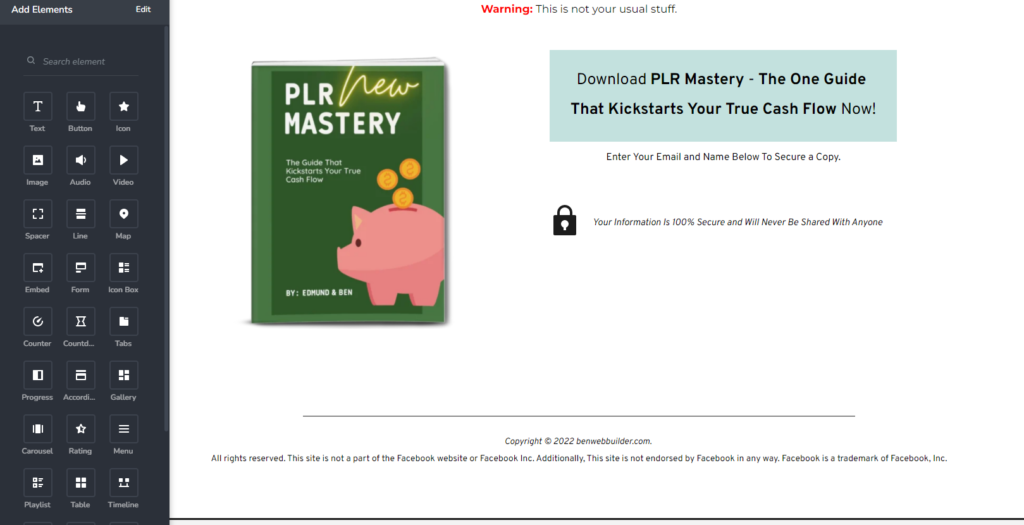
How Can Brizy Cloud Help Me in Speeding Up Page Building?
Many great factors help users build web pages in the shortest time possible, including the responsive drag-and-drop visual website builder, easy user interface, and overall elements and functions are organized and arranged.
Besides that, 4 built-in functions contribute to time-saving when building a webpage. They are Layouts, Blocks, Saved Blocks and Layouts, and Global Blocks
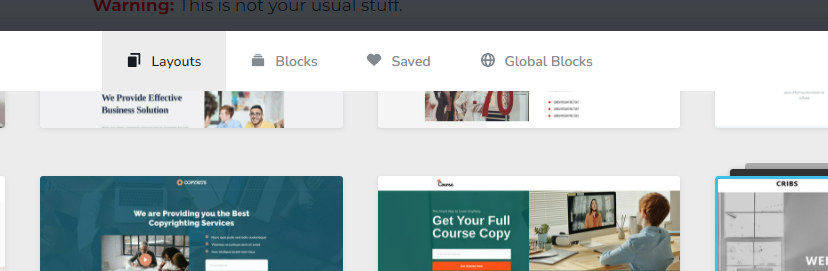
Layouts
Layouts are templates. You can choose to start your website completely from scratch or with starting using a layout. The layout in Brizy Cloud offers you not just a single page but a complete website consisting of a homepage, about, pricing, contact, etc.
The layout is done for you, so you must modify it to suit your business or the content you want to publish. That means you are saving time manually designing or coming up with ideas to make the page look great. Instead, you just need to browse and choose the layout you like.
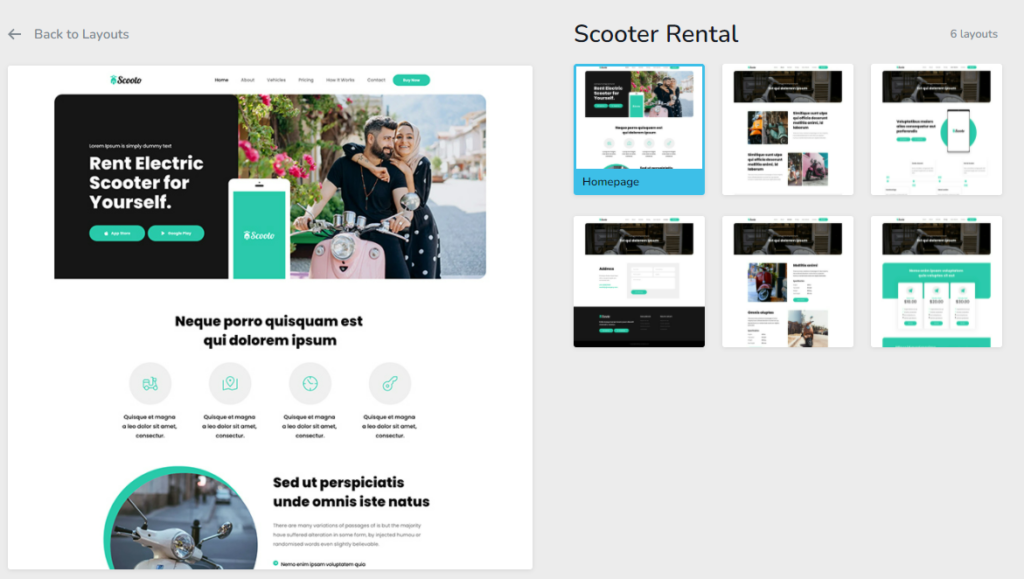
Blocks
In contrast to Layouts, Blocks consist of smaller sections of the site.
For example, Pricing Block provides you with pre-made pricing tables or grids so that you can showcase your product or service pricing plans. It is as easy as replacing the text on the pricing table. Likewise, the Featured Block allows you to highlight important content just by swapping with your product or relevant image and text.
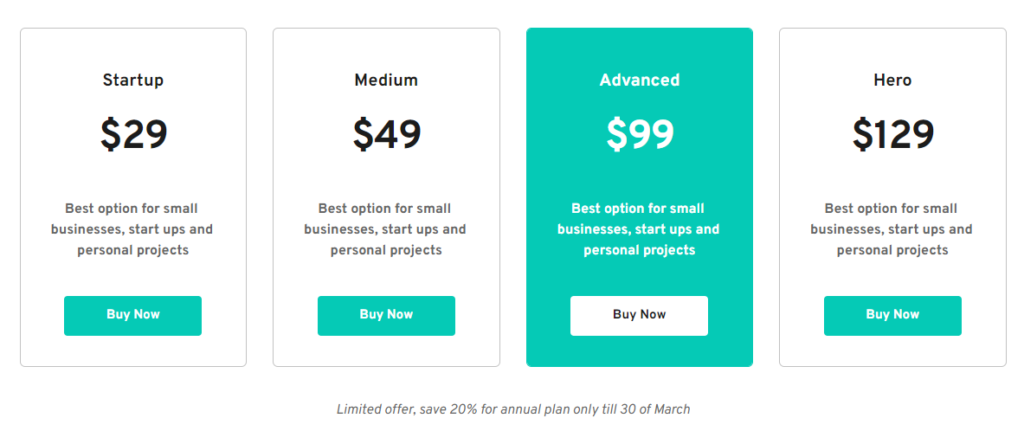
Many more blocks available such as header, footer, gallery, testimonials, etc. make building websites fast!
Saved Blocks and Layouts
There are times when you want to use the same blocks or layouts that you have created earlier. This is when Saved Blocks and Layouts come in handy.
Quickly retrieving any layouts or blocks, you have saved earlier to re-use them in the new website is a breeze.
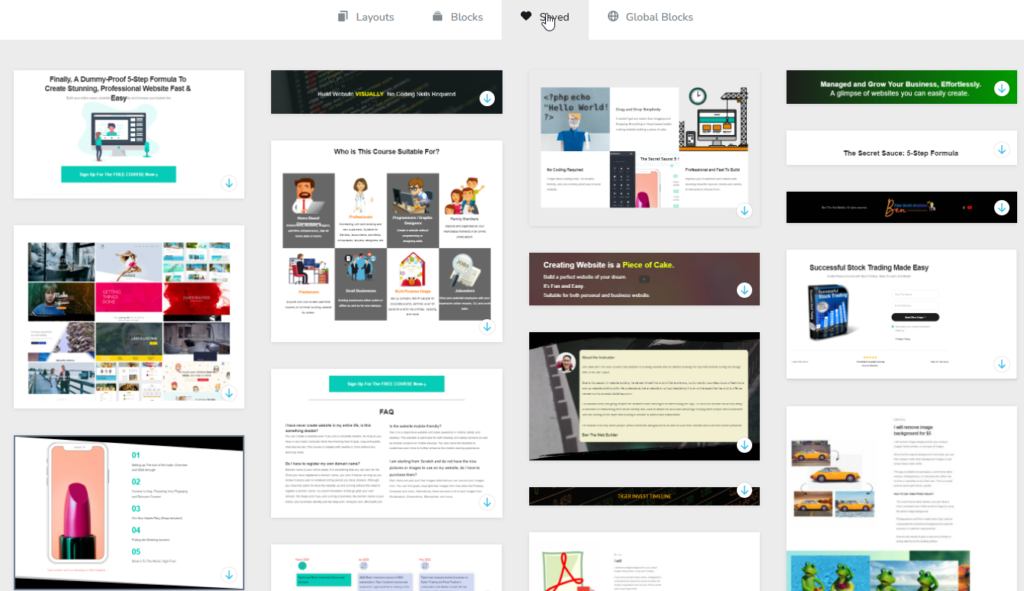
Global Blocks
Last but not least, the Global Blocks ensure consistency, a feature that will save you from the mess you may create without you knowing.
When you activate the Global Blocks feature, any blocks you use on another webpage will be synchronized. In other words, the text or content will be the same. It is frequently used for the navigation menu and can be used for any other blocks you select.
Take, for example, you have created the navigation menu comprising Home, About Us, Our Products, and Contact. The menu needs to appear the same on all pages of the website. So instead of creating the menu manually on every page (Home, About Us, Our Products, and Contact), you may assign the menu as Global Block. That will ensure anything you change on one page reflects instantly on all other pages. It maintains consistency and saves you time and hassles.
Does The Website Mobile Responsive?
The website created in Brizy Cloud is mobile device responsive out of the box. Depending on the elements and your design, you may need to optimize it further so that the text size, the image position, etc look great.
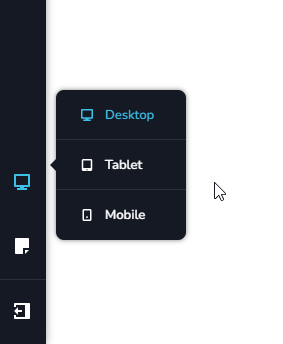
While editing your website, you can select the device to do the display test. Desktop, Tablet, and Mobile are 3 commonly used devices.
The style or size editing you do on mobile will only apply to the mobile device, so it does not affect the Desktop display, which might already look good.
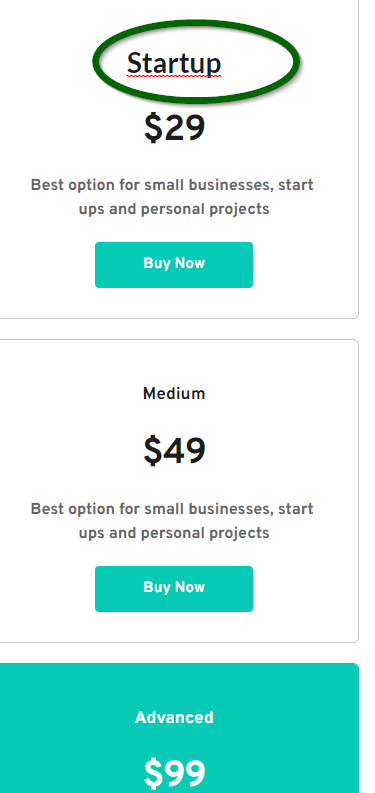
For example, in the mobile view, I increased the text size for “Startup” to 28 when I changed to the Desktop view. The desktop view still looks great, and the text size for “Startup” is maintained at its original size, which is perfect.
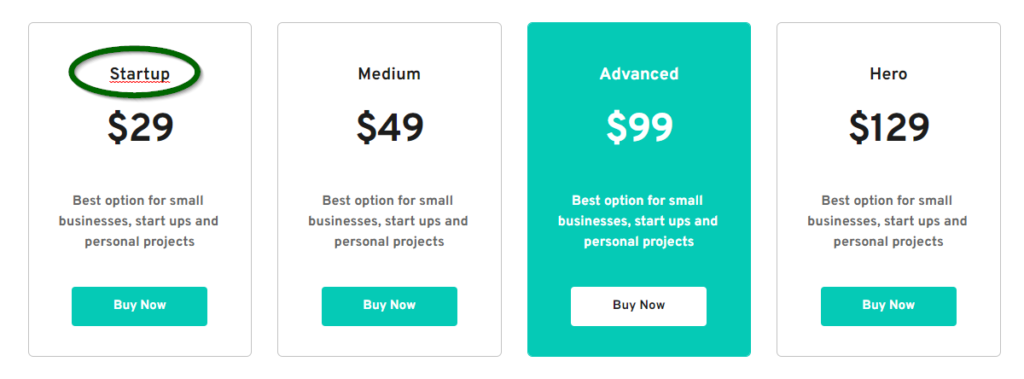
How Much Does Brizy Cloud Cost?
Compared to other hosted website builders in the market, Brizy Cloud is not only easy to use but is also competitively priced.
If you are just starting or need to build a single website on your domain, the Personal Plan could be more than sufficient. It gives you all the pro features and designs you need. It also provides unlimited visits and storage, meaning you don’t have to worry about running out of bandwidth or storage space. At $79, that’s a mere $6.58/month.
Of course, if you need to build more websites or run a more serious business website, go for the Freelancer Plan. And yes, as the name suggests, it is also suitable if you are a freelancer building and maintaining a website for customers. Besides allowing you to host up to 20 domains, another important key differentiators are Freelancer Plan, which gives you Premium CDN and SSL and supports membership functionality if you need to use the membership feature.
The Premium CDN makes your site load much faster, regardless of where the site is accessed from the globe. This is an advantage that Personal Plan doesn’t get to enjoy.
Brizy Cloud also has the Agency Plan, which gives you the white label option. It gives the advantage of selling Brizy Cloud using your brand and running from your domain name. Most average users don’t need that. So I won’t go into details.
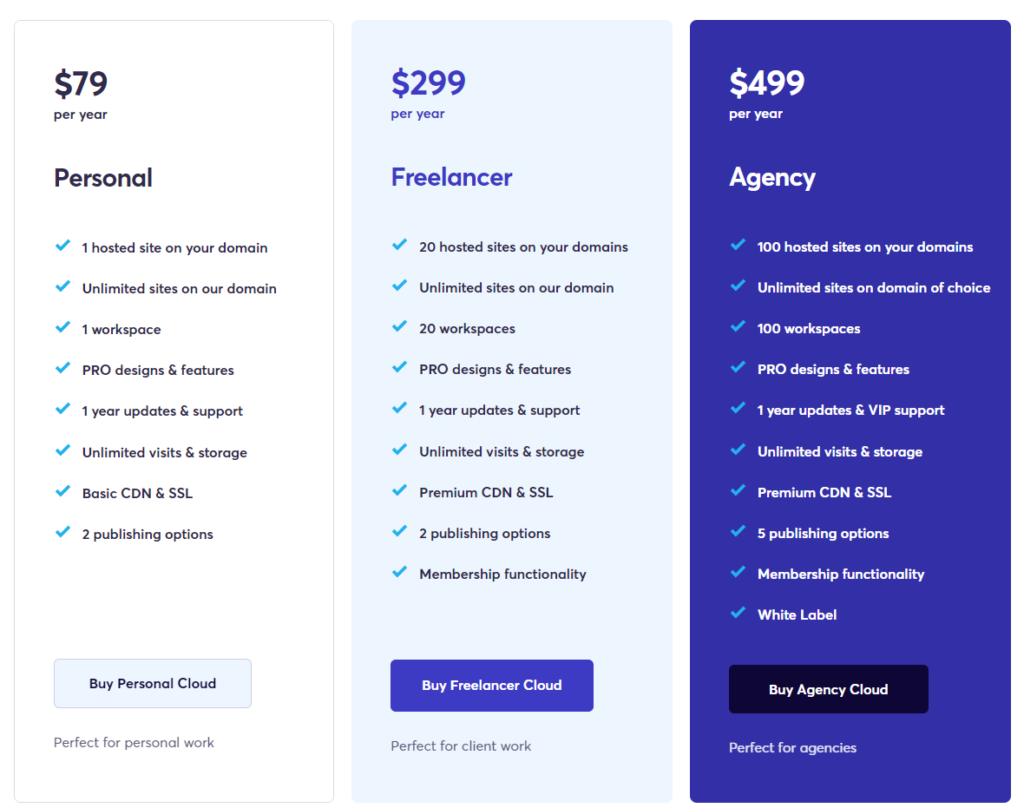
If you prefer to pay monthly instead of yearly, Brizy Cloud has that option too. But note that the monthly option costs you more than the yearly plan. Take the Personal Plan as an example, if you pay yearly, your cost is $79 ($6.58/month)
$9 vs $6.58 = Paying $2.42 more per month or $29/year.
So if it is within your budget, the best is to go for the yearly option as the $79 for Personal or $299 for Freelancer are considered very cheap.
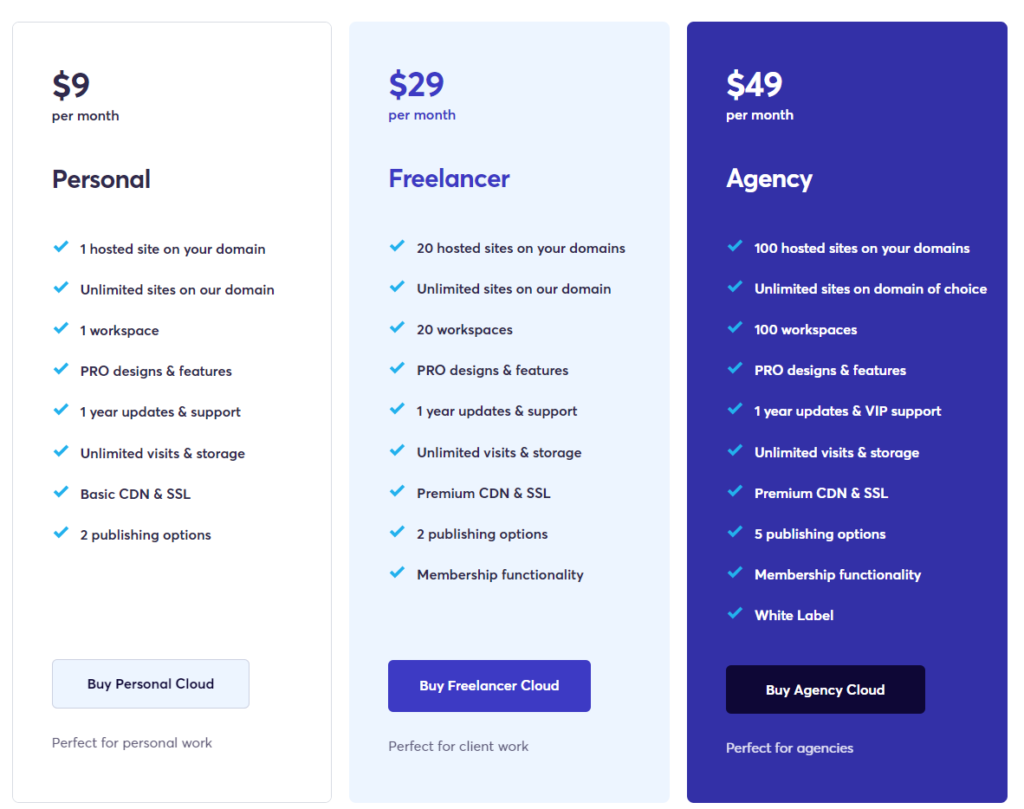
If you are really running out of budget, guess what Brizy has the Free Forever plan.
While I wouldn’t recommend the free plan mainly because you are missing out on the premium elements features and limitations on using your own domain name, hey, it is free, and you can sign up for a test run.
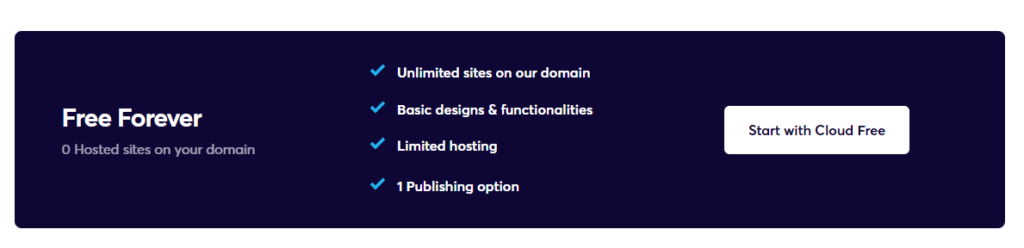
Can I Buy Brizy Cloud For My Team to Use?
Besides the responsive builder, one feature that makes Brizy shine is allowing you to create access for your team and assign roles. In other words, you can control the access to safeguard your account.
- Account-related modifications, change pass, email, etc.: Only Owner
- Add / Delete projects, Workspaces, Publish Projects: Owner + Manager
- Edit Projects in the builder: Owner + Manager + Designer
- Edit only text and images in the builder: Editor
- Only Preview: Viewer
As an Account Owner, you can send an invite to the person you want to give access to. For example, if you outsource content proofreading, send an invite to the person with the Editor role, allowing him or her to make the edit directly on the copy.
If I were to arrange the sequence of the roles based on their authority, it would be:
Owner – Manager – Designer – Editor – Viewer
With the Owner (your good self) as the highest in rank and the Viewer as the lowest.
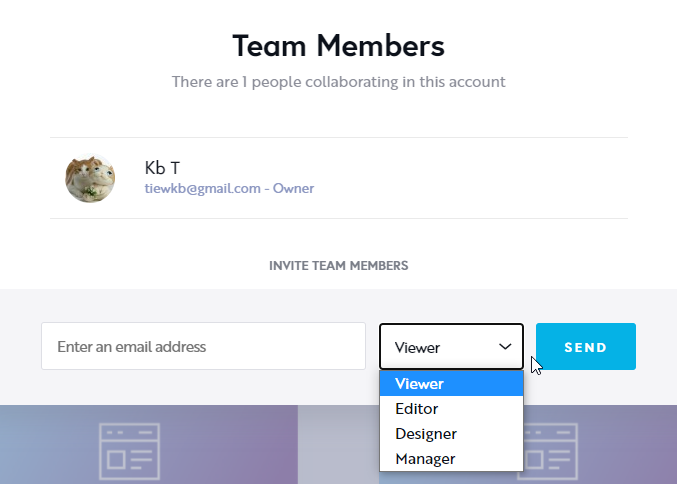
The team member will get access to their workspace. So whatever projects they create will be placed under their workspace. Thus it won’t get mixed with your original workspace (i.e, your member area).
In this example, I assigned Vincent as the Manager, as he is my trusted person to manage the website on my behalf. Therefore he has the authority almost the same as mine, except that he cannot access account-related stuff like email and passwords.
Managers can create projects, edit and publish websites, create workspaces, etc., so give only the Manager role to the person you trust.
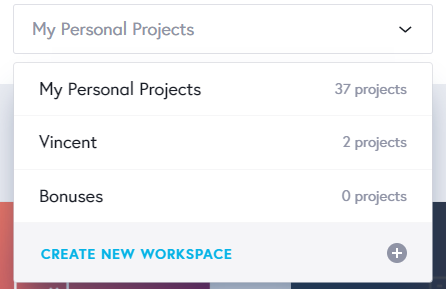
Screenshot of workspace:
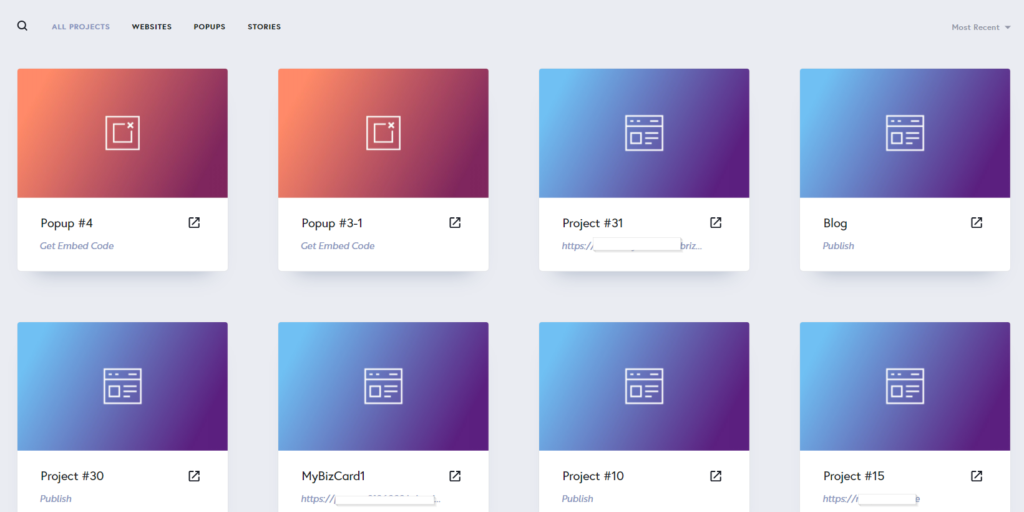
What Else can Brizy Cloud Do Besides Creating Website?
Under this Cloud platform, you can create not just websites but also pop-ups (with offers or to collect customer emails) and Brizy Stories. Both the pop-ups and stories are great complements to websites.
Pop-ups and a standalone window are usually used to catch visitors’ attention. Pop-ups sometimes give the impression it is annoying, but data has shown that when used correctly, they can boost conversion rates.
Just like layouts, Brizy Cloud does not short of Pop-ups templates.
Pretty cool, huh!
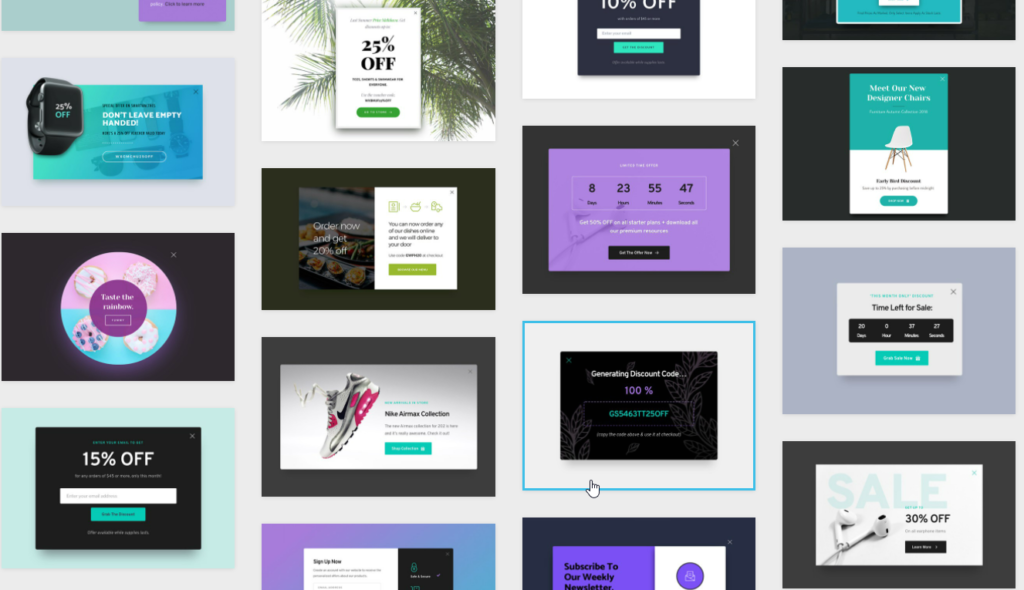
How About Brizy Stories? What Are They?
You may be familiar with IG Stories or Facebook Stories. Brizy’s version of Stories works slightly differently than IG or FB Stories.
In a nutshell, Brizy Stories are mobile visual narratives that follow a different content consumption experience. This visual format lets you browse content by sliding from one piece of content to the next.
Brizy Stories are great for any user, and it doesn’t matter whether you are a content creator, marketer, or product/service owner. You can even create an engaging and impressive story for your sister’s wedding, which looks fantastically great on mobile and can be viewed on a desktop.
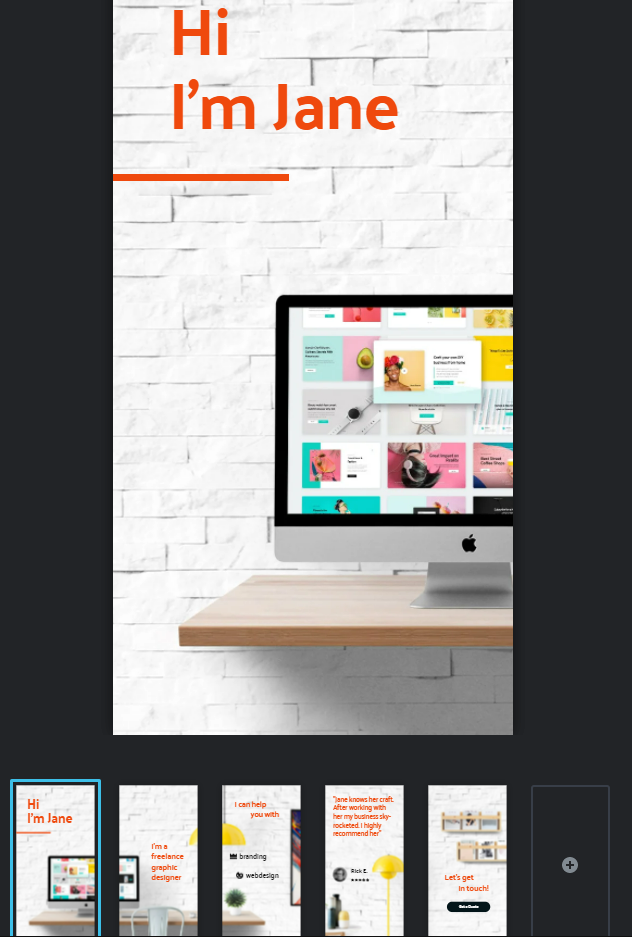
Stories are a unique and quick way to present your fun info.
You will also be spoilt with choices as many pre-made story templates are ready to use. Just load it to your editor and modify it accordingly.
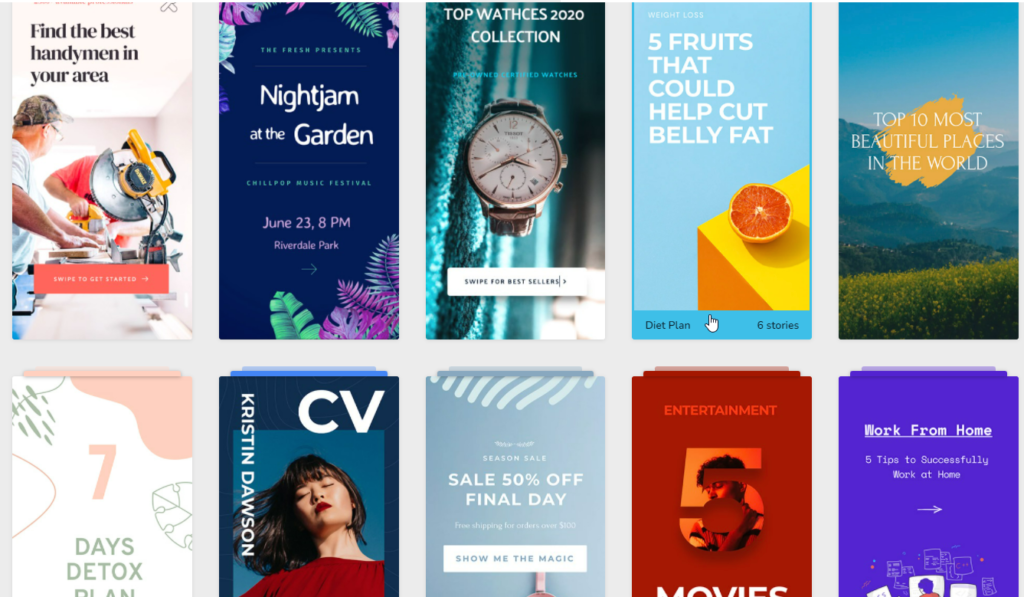
What are the Pros and Cons of Brizy Cloud?
Pros
- Responsive, user-friendly UI and UX.
- Premium layouts (templates) are very nicely designed
- The drag-and-drop visual builder experience is one of the best web builders I have tried. The other intuitive and responsive builders are from Systeme, which I am personally using as well.
- There are a lot of time-saving features which make website building a breeze.
- A very affordable tool with great features
Cons
- Lack of integrations. Although it is integrated with Zapier, I wish they could continue to add more native integrations.
- Lack of Funnel builder (this tool is currently in their roadmap, which will be implemented next) Check out Brizy Cloud roadmap here
- A/B Split Test.