At some point in your business, you may want to transfer your domain out from your existing domain registrar to a new domain registrar. They are several possible reasons why you want to transfer your domain.
What Is Domain Registrar?
A domain registrar or also known as a domain registry, is a company that registers domain names on your behalf. It is a place (i.e., a website) where you go to buy the domain names. Domain registrars manage the reservation of Internet domain names and the assignment of IP Addresses for domain names.
Examples of domain registrars are NameCheap, Godaddy, Namesilo, and more. Hosting companies also provide domain name registration services and are also considered domain registrars. A company must be accredited by Internet Corporation for Assigned Names and Numbers (ICANN) to be a domain registrar.
Requirements for Domain Transfer
The transfer of domain refers to transferring from one domain registrar to another domain registrar. Example from Godaddy to NameCheap, or from BlueHost to NameCheap. Most domains are eligible for transfer, including the gTLDs (eg .com, .net, .org, etc) and ccTLDs (eg .cc, .me, .io, .co, etc). Certain country extension such as .uk, .my, .es, etc have additional or specific requirements for transfer. Kindly refer to the domain registry of the specific country for more info.
Below are the fundamental requirements to perform a domain transfer.
- The domain must have been registered (or transferred) at least 60 days ago, which means the new domain is not qualified.
- You must be the owner OR someone that has access to the domain.
Domain Expiration Period
When you transfer the domain to another domain registrar, that won’t forfeit the balance (number of days) left in your existing domain in the current registrar. It will add your balance with the number of years that you bought in the new registrar (usually 1 year)
For example, Assuming I were to transfer a domain xyz.com from NameSilo that has 3 months left before expiration to NameCheap. After the transfer is done, the domain would have 1 year (bought from NameCheap) + 3 months (balance from NameSilo), a total of 1 year and 3 months for the new expiration period.
Steps For Transfer
- Unlock The domain
The domain is locked for security reasons. It prevents unauthorized attempts to transfer your domain to another registrar. Before transferring your domain, you need to unlock it. The domain lock is usually represented by a padlock, just click and change the status to unlock. You can just toggle the button in certain domain registrars to unlock it.
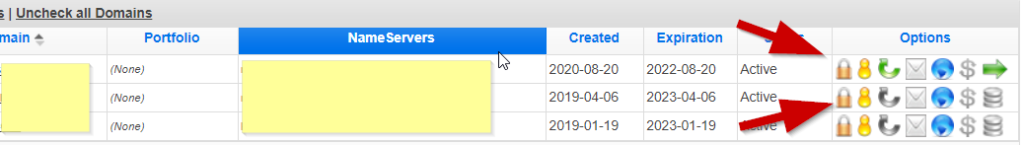
2. Make Sure Email in Domain Contacts Is Accurate
You will need to request the EPP in the 3rd step. So in order to receive the EPP sent to you, make sure you check and ensure your email address in the domain contacts is correct. If the email is outdated, update it with your active email.
3. Get The EPP
The EPP (also known as authorization code or auth code) is a code provided by your current registrar when transferring a domain name to a different registrar. You need to log in to your current domain registrar and request the EPP code. The code will normally be emailed to you.
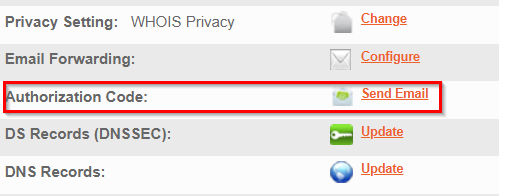
4. Order The Domain Transfer
Go to your new domain registrar and order the domain transfer. You will need to provide your domain name and go through the process of buying a new domain name. Kindly provide the EPP during the domain transfer order process. Complete the process and make payment.
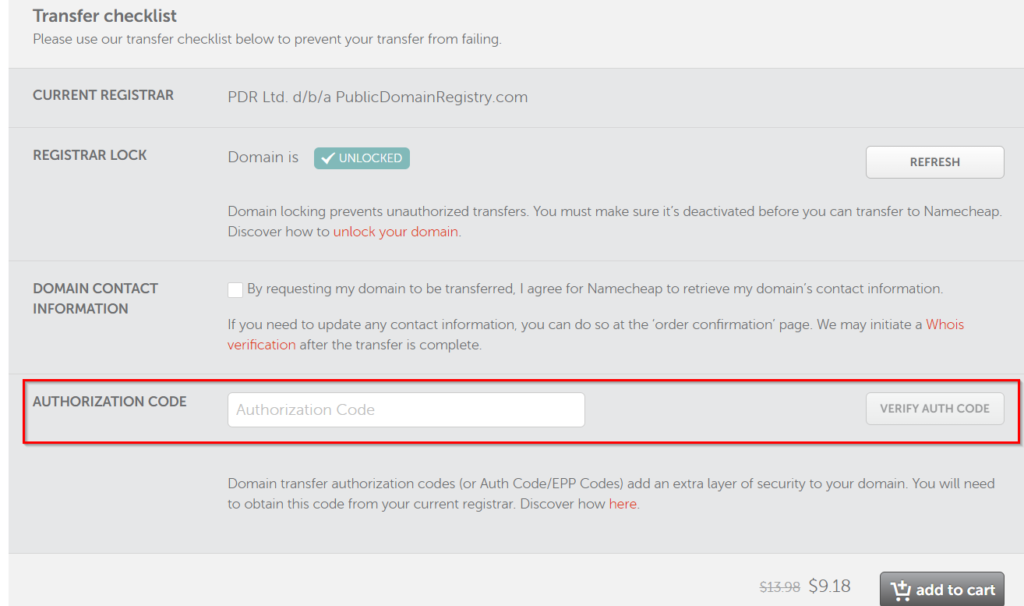
5. Approve The Transfer
After completing and paying for the order transfer, it typically takes 5-7 days for the previous registrar to release the domain. It is, however, possible for you to expedite the process by manually approving the domain transfer.
You need to log in to your previous domain registrar and go to the domain transfer section. Different domain registrars called it differently, some called it Domain Transfer In/Out, Domain Transfer Manager, Domain Transfer Management, and so many other names.
In Namesilo, they called it Transfer Manager. Look out for the pending transfer and click to approve it.
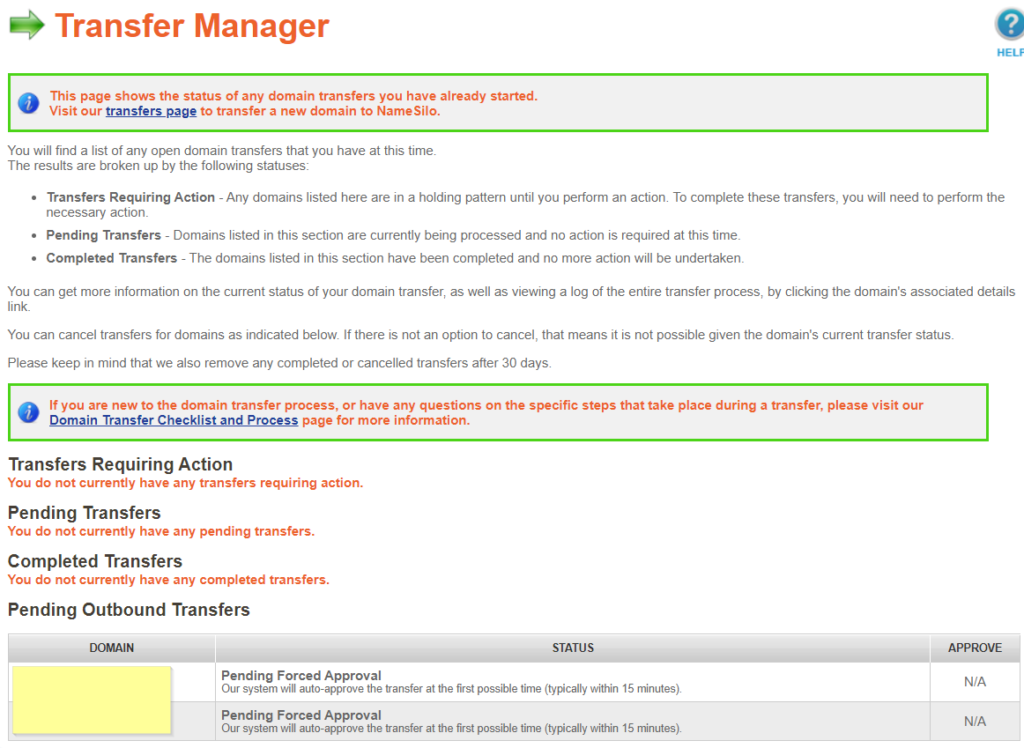
Once you have manually approved the transfer (which helps to expedite the transfer process), you will need to wait for the domain registrar to release the domain. The time taken is different for various domain registrars, but in the case of Namesilo, they release the domain immediately, and therefore the transfer process is completed almost instantly after I approve the transfer.
The domain will now appear in your new domain registrar and disappear from the previous domain registrar. Once the domain transfer is completed, you will also get an email confirmation from the new registrar.

That concludes the domain transfer tutorial.