Systeme comes with automation engines that automate the task that otherwise has to be performed manually. There are 2 automation tools known as rules and workflows, both are part of Systeme Automation.
These automation engines are a huge time-saver feature. Their main task is to automate the repetitive tasks on your behalf, so all you have to do is to set it up once, and it will run and take care of the tasks that you have assigned.
What is Systeme Rule?
The rule allows users to specify When to perform a task and What task to perform
Within Systeme Automation Rules settings, you have to set the Trigger (which is When to perform a task) and then set the Action (i.e What task to perform)
By knowing when to do and the task to do, these automation rules can work independently and repetitively without your intervention.
For example, I would like the system to automatically add a tag to the subscriber whenever he/she opts into my list and add the subscriber to a particular campaign. All I have to do is to set a trigger, followed by 2 actions telling Systeme what to do.
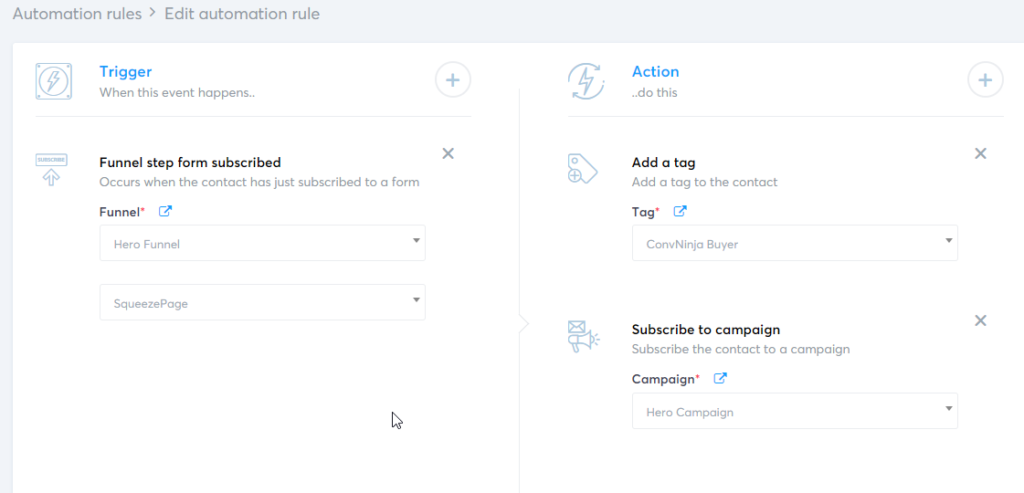
What is Systeme Workflow?
If Systeme automation rules automate the tasks, how about Workflow?
Like rules, workflows are another automated engine within the Systeme platform that performs a sequence of pre-defined tasks. Unlike rules, workflows allow you to create a longer sequence of actions with delays. and of course, workflow is visual-based.
When you set up automation workflow, it is like telling the workflow engine that first do this, then do this, next do this, after that this, and so on… and all these can have a delay in between each action, which is not possible within rules.
Workflow comes in a very intuitive format where each box represents either a trigger, an action, delay, or decision.
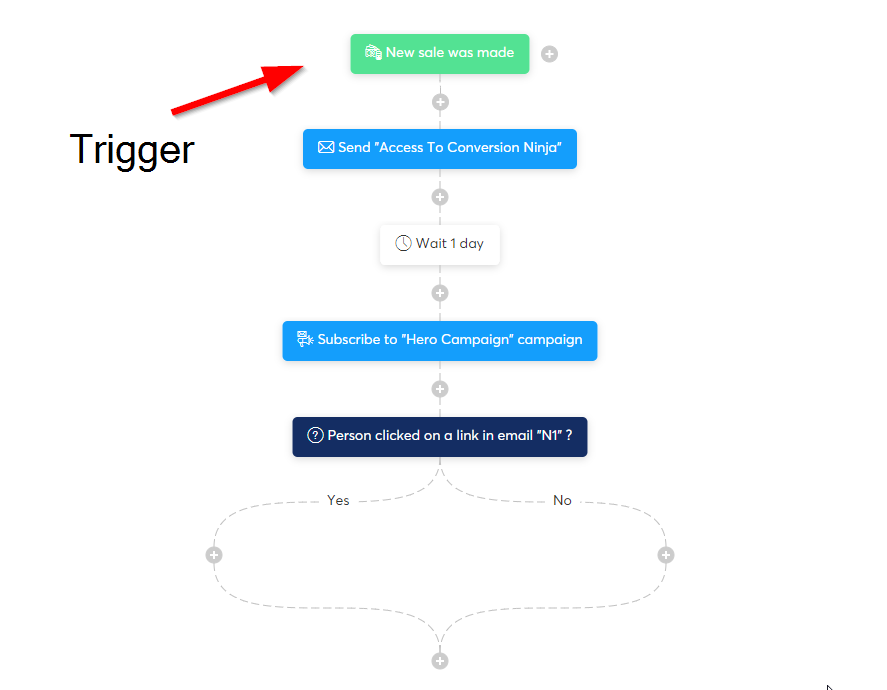
Compared to the rule, you will notice that there are additional workflow steps i.e Decision and Delay. These 2 extra steps make workflows more flexible compared to rules.
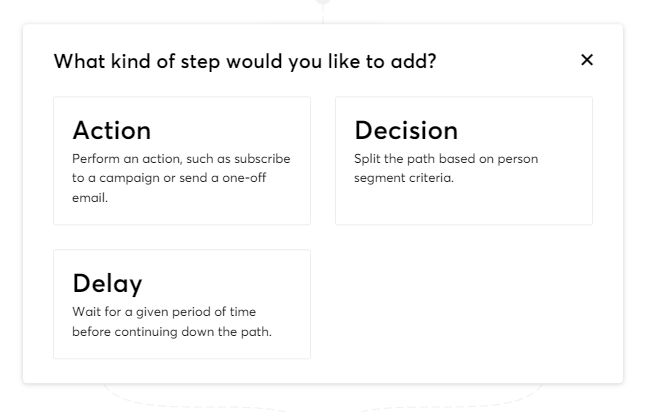
Are Workflows Better Than Rules?
Both Systeme automation rules and workflows play different roles. If you just want to accomplish a simple task, such as subscribing someone to a campaign when he/she fills in a form, then the rule is more than sufficient. You don’t need a workflow to do that.
The flexibility of Systeme automation gives more options for users to choose the best option.